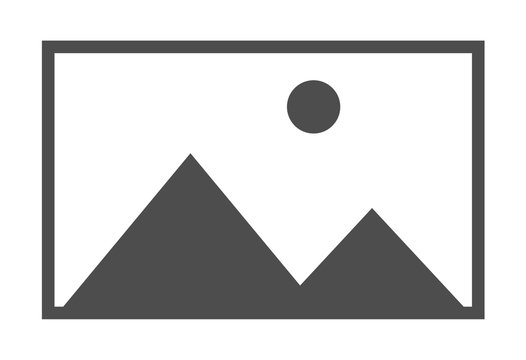Dive into Linux, a useful and lightweight operating system with a large impact on open-source technology.
Ready to start your journey into the Linux operating system? Take Introduction to Linux: Installation — learn about what Linux is exactly as well as its history and different versions.
We’ll teach you how to set up Linux Ubuntu on your computer and guide you through exploring the pre-installed apps, how to install apps, the Linux file system, and the role of server applications.
### Skills you’ll gain
- Set up your Linux environment
- Install applications in Linux
- Learn about Linux Ubuntu
### Notes on Prerequisites
We recommend that you complete [Operating Systems: Introduction](https://www.codecademy.com/learn/operating-systems-introduction) before completing this course.
Ready to start your journey into the Linux operating system? Take Introduction to Linux: Installation — learn about what Linux is exactly as well as its history and different versions.
We’ll teach you how to set up Linux Ubuntu on your computer and guide you through exploring the pre-installed apps, how to install apps, the Linux file system, and the role of server applications.
### Skills you’ll gain
- Set up your Linux environment
- Install applications in Linux
- Learn about Linux Ubuntu
### Notes on Prerequisites
We recommend that you complete [Operating Systems: Introduction](https://www.codecademy.com/learn/operating-systems-introduction) before completing this course.