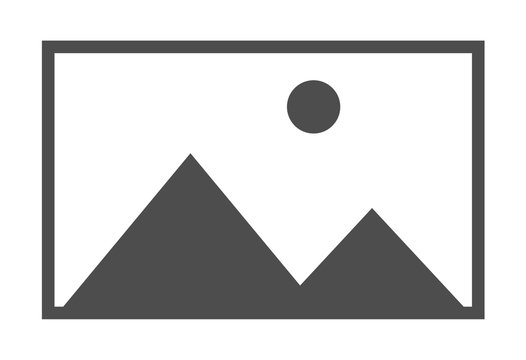- Module 1: Monitor Windows Server IaaS Virtual Machines and hybrid instances
- Enable Azure Monitor for VMs.
- Monitor an Azure VM with Azure Monitor.
- Enable Azure Monitor in hybrid scenarios.
- Collect data from a Windows computer in a hybrid environment.
- Integrate Azure Monitor with Microsoft Operations Manager.
- Module 2: Learn how to monitor the health of your Azure VMs by using Azure Metrics Explorer and metric alerts.
- Identify metrics and diagnostic data that you can collect for virtual machines
- Configure monitoring for a virtual machine
- Use monitoring data to diagnose problems
- Module 3: Learn how to use Azure Monitor VM Insights to monitor your organization's Azure virtual machines.
- Evaluate Azure Monitor Logs and Azure Monitor VM Insights.
- Configure a Log Analytics workspace.
- Build queries from the Heartbeat and InsightsMetrics tables.
- Module 4: Learn to use a range of Windows Server tools to monitor the operating system and applications on a server computer. You'll also learn to configure your system to optimize efficiency and to troubleshoot problems.
- Use built-in tools in Windows Server to monitor server performance
- Understand the fundamentals of server performance tuning
- Module 5: Learn how Event Viewer provides a convenient and accessible location for you to observe events that occur. Access event information quickly and conveniently. Learn how to interpret the data in the event log.
- Describe event logs
- Use Server Manager and Windows Admin Center to - Review event logs
- Implement custom views
- Configure an event subscription
- Module 6: Learn to audit and diagnose your Windows Server environment for regulatory compliance, user activity, and troubleshooting. Implement security best practices through regular audits of your network environment to gain early warning of potential malicious activity.
- Audit Windows Server events
- Configure Windows Server to record diagnostic information
- Module 7: Learn to troubleshoot on-premises connectivity and hybrid network connectivity. Diagnose common issues with DHCP, name resolution, IP configuration, and routing that can cause reliability and connectivity problems in an on-premises and a hybrid environment.
- Diagnose DHCP and DNS problems in on-premises contexts
- Diagnose IP configuration and routing problems
- Implement Packet Monitor to help diagnose network problems
- Use Azure Network Watcher to troubleshoot Microsoft Azure virtual networks
- Module 8: Learn to troubleshoot configuration issues that impact connectivity to your Azure-hosted Windows Server virtual machines (VMs). Explore approaches to resolve issues with VM startup, extensions, performance, storage, and encryption.
- Troubleshoot VM deployment and extension issues
- Troubleshoot VM startup and performance issues
- Troubleshoot VM storage and encryption issues
- Troubleshoot connectivity to VMs
- Module 9: Learn how to troubleshoot AD DS service failures or degraded performance. Learn how to recover deleted security objects and the AD DS database, and how to troubleshoot hybrid authentication issues.
- Recover the AD DS database, objects in AD DS, and SYSVOL
- Troubleshoot AD DS replication
- Troubleshoot Hybrid authentication issues
After completing this module, you will be able to:
In this module, you will:
After completing this module, you will be able to:
After completing this module, you will be able to:
After completing this module, you will be able to:
After completing this module, you will be able to:
After completing this module, you will be able to:
After completing this module, you will be able to: