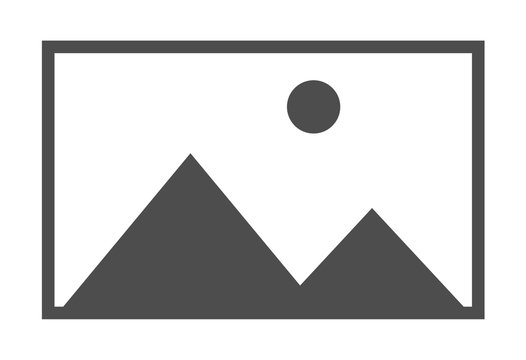This course teaches Unix from the ground up, starting with the basics of the command line and the most important Unix commands.
Overview
Syllabus
Introduction
- Work with Unix from the command line
- What is Unix?
- Ways to access Unix
- Logging in and using the command prompt
- Command structure
- Kernel and shells
- Unix text editors
- File system basics
- Creating files
- Reading files
- Creating directories
- Moving and renaming files and directories
- Copying files and directories
- Deleting files and directories
- Creating symbolic links
- Searching for files and directories
- Users and groups
- File and directory ownerships
- File and directory permissions
- Setting permissions
- Root, sudo, and sudoers
- Command basics
- System information commands
- Monitoring processes
- Stopping processes
- Using the command history
- Command history shortcuts
- Directing output to a file
- Directing input from a file
- Piping output to input
- Suppressing output
- Profile, login, and resource files
- Setting command aliases
- Setting the PATH variable
- Customizing the command prompt
- Next steps
Taught by
Kevin Skoglund