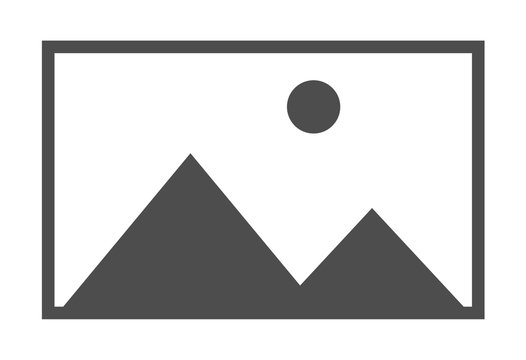Have you been curious about how others can use the command line to save countless hours of work? Are you overwhelmed with the text that runs across the screen, and have no idea where to begin? In this course you will learn to use the command line and will start your journey to becoming more efficient and better understanding the foundation of your operating system.
Graphical tools present pretty pictures, easy to read text, and clicking things on the screen is fun and easy. Imagine that you need to perform a configuration setting on a computer, just click a few buttons and in seconds you’re done! However, imagine that you need to perform that same configuration change for 500 computers and that few seconds easily turns into hours of work. With command line tools, it is very feasible to write a command to replicate across hundreds of computers simultaneously, saving you time and removing human error.
This course will help you learn command line and get comfortable using it. It will cover how to open the command line on Windows machines and the terminal on Linux based systems. After opening the command line, it is imperative to learn how to ask for help, and this course covers how to find help from the command line, both in Windows and Linux.
This course will also cover the most common Windows and Linux commands used to gather information, manipulate data, and configure systems to your needs. Finally, this course will cover how to chain multiple commands together, creating powerful and flexible commands to achieve your goals.
Enroll today to get started saving time and effort using the command line!
Prerequisites
Basic computer skills, access to the command line on a Windows machine, and access to the terminal for a Linux machine. A good attitude is imperative, because learning the command line takes time and practice!
Course Goals
By the end of this course, students should be able to:
- Open the Command Line on Windows and Linux machines
- Know how to ask for help at the terminal
- Understand how to navigate the file system with a CLI
- Use common CLI tools to perform time-saving tasks
- Chain together commands
What is command line?
Command line is a text-based application (or shell in Linux) that allows users to navigate a computer by typing command prompts, instead of using a mouse. Think of command line as a way to find files quickly on a computer, without needing the graphical interface that typical users use when hitting a “search” bar.
Students looking to further their careers as developers and system administrators should consider taking command line training because they will be able to complete tasks quicker, set tasks to be automated, and even perform the tasks remotely.
Should I learn command line?
For novices, seeing hundreds of rows of white text and characters across a black screen can be overwhelming or make you feel like you’re in a hacker scene in a movie. There’s also an upfront effort for students who do need to memorize commands to complete commands effectively.
With all the memorization, it may seem cumbersome to learn the command line, but it’s worth the effort.
Taking command line training will enable users to perform configurations for multiple computers at once in just seconds. Command-line users can write commands that can replicate across hundreds of computers simultaneously. This not only saves time, but also reduces the human error of repeating the task hundreds of times.
In essence, by taking a command line course, you gain greater control over complex operations.
Is command line better than GUI?
Graphical User Interface (GUI) is a graphical screen that has buttons and icons to help developers or users manipulate computer systems. GUI was developed soon after the mouse was.
This gives users a visual guide to manipulating files, instead of having to understand lines of command and code.
While GUI is more visually appealing and easier to use, developers and system administrators will often favor the command line because it is more friendly to repetitive tasks, allowing them to be completed quicker and with less human error.
Why should you learn command line?
Yes. This command line course will ultimately save you time and effort.
To get started with Cybrary’s course command line basics, students just need basic computer skills, access to the command line on a Windows machine, and access to the terminal for a Linux Machine.