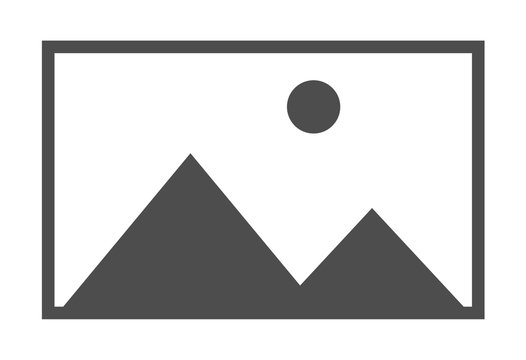Using Chef to define and configure your systems requires an understanding of what’s possible as well as the tools you will have at your disposal. In this course, you will learn the fundamentals to develop configuration management solutions with Chef.
Because this course builds on the Planning & Installing Chef course, the viewer will already have a functional Chef lab environment, or at least have the capacity to create one. In that course, we focused on the end result, and the Chef recipes and cookbooks we created in Planning & Installing Chef were purposefully quick and dirty, and did not adhere to any kind of development standards. However, this would not work in the day-to-day life of a Chef administrator, where robust, repeatable code is the critical foundation of reliable infrastructure and application configuration. In order to achieve this, in this course we will develop Chef cookbooks designed to configure pre-existing Windows 2012 R2 Server and Ubuntu Server 14.04 LTS systems with a fully-functional web application with database backend (IIS/SQL and Apache/MySQL respectively). These cookbooks will consist of code we build ourselves, as well as, community cookbooks from the Opscode Marketplace. We will then use Test Kitchen and Vagrant to test our cookbooks in a dynamically-created test environment to make sure they are solid, before uploading the code in to production to be applied against our live servers.
Because this course builds on the Planning & Installing Chef course, the viewer will already have a functional Chef lab environment, or at least have the capacity to create one. In that course, we focused on the end result, and the Chef recipes and cookbooks we created in Planning & Installing Chef were purposefully quick and dirty, and did not adhere to any kind of development standards. However, this would not work in the day-to-day life of a Chef administrator, where robust, repeatable code is the critical foundation of reliable infrastructure and application configuration. In order to achieve this, in this course we will develop Chef cookbooks designed to configure pre-existing Windows 2012 R2 Server and Ubuntu Server 14.04 LTS systems with a fully-functional web application with database backend (IIS/SQL and Apache/MySQL respectively). These cookbooks will consist of code we build ourselves, as well as, community cookbooks from the Opscode Marketplace. We will then use Test Kitchen and Vagrant to test our cookbooks in a dynamically-created test environment to make sure they are solid, before uploading the code in to production to be applied against our live servers.