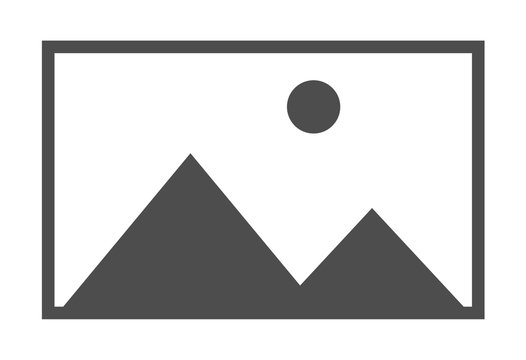Are you training as a systems administrator with a Linux focus? This Linux Fundamentals for Security Practitioners course shows you how to configure a Linux OS to provide a secure computing environment. Take this course to gain proficiency with basic Linux terminology, components, commands, and tools. Learn more about Linux architecture, permissions, commands, directories, and shells to achieve a hardened Linux operating system configuration.
What is Involved in this Linux Training Course?
If you are interested in IT and networking, or if you want to eventually advance to penetration testing and ethical hacking paths, this Linux course is a great place to start your training. By the end of this course, you should be able to:
- Explain the origins and structure of Linux
- Know the command-line interface and many useful commands
- Gain familiarity with many of the common tools in Linux
- Gain practical skills as you “get your hands dirty” using commands to handle basic security problems you will encounter in the wild
What Are the Prerequisites for this Linux Fundamentals Course?
There are no previous courses required to take this Linux training course. It helps to have basic knowledge of hardware, networking, and technical terminology.
Who Should Take this Linux Training?
Students with any level of technical knowledge who are interested in the field of penetration testing and ethical hacking will find this course helpful. Those who are already working in the industry as security professionals, systems administrators, network administrators, or pentesters looking for certification are also ideal students for this course.