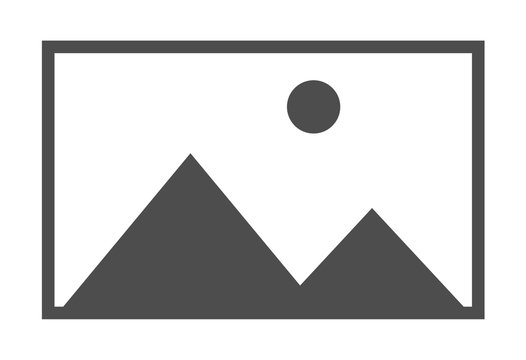- Module 1: Evaluate your compliance readiness
- Describe the Microsoft 365 Compliance Center and how to access it
- Describe the purpose and function of the Microsoft Compliance Score
- Explain how an organization's compliance score is determined
- Explain how assessments are used to formulate compliance scores
- Module 2: Implement compliance solutions
- Describe insider risk management functionality in Microsoft 365
- Configure insider risk management policies
- Explain insider risk management alerts
- Explain the communication compliance capabilities in Microsoft 365
- Describe the Microsoft 365 toolset that addresses data protection and compliance.
- Module 3: Create information barriers in Microsoft 365
- Describe how information barriers can restrict communication and collaboration among specific groups of users when necessary
- Describe how information barrier policies help restrict or allow communication and collaboration
- Identify the steps necessary to create an information barrier policy
- Describe what an ethical wall in Exchange is and how it works
- Explain how to create an ethical wall in Exchange
- Identify best practices for building and working with ethical walls in Exchange
- Module 4: Create a DLP policy from a built-in template
- Describe the different built-in templates that are available for creating DLP policies
- Determine how to choose the correct locations for a DLP policy
- Configure the correct rules for protecting content
- Enable and review the DLP policy
- Module 5: Create a custom DLP policy
- Describe how to modify existing rules of DLP policies
- Explain how to add and modify custom conditions and action to a DLP rule
- Describe how to change user notifications and policy tips
- Configure the user override option to a DLP rule
- Explain how incident reports are sent by a DLP rule violation
- Module 6: Create a DLP policy to protect documents
- Describe how to work with managed properties for DLP policies
- Explain how SharePoint Online creates crawled properties from documents
- Describe how to create a managed property from a crawled property in SharePoint Online
- Explain how to use Windows PowerShell to create a DLP policy with rules that apply to managed properties
- Module 7: Implement policy tips for DLP policies
- Describe the user experience when a user creates an email that contains sensitive information
- Describe the user experience when a user shares content on a SharePoint or OneDrive for Business site that contains sensitive information
- Explain the behavior of Word documents, Excel spreadsheets, and PowerPoint presentations when a user enters sensitive information
By the end of this module, you will be able to:
By the end of this module, you'll be able to:
By the end of this module, you will be able to:
By the end of this module, you will be able to:
By the end of this module, you will be able to:
By the end of this module, you will be able to:
By the end of this module, you will be able to: