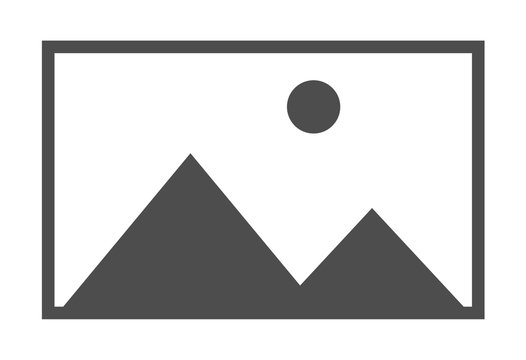- Module 1: This module explains about the Windows PowerShell pipeline and some basic techniques for running multiple commands in it.
Upon completion of this module, the learner will be able to:
- Describe the features and functionalities of the pipeline.
- Use the appropriate terminology to describe the pipeline output and pipeline objects.
- Explain how to discover and display object members.
- Review object members.
- Describe the cmdlets used to format the pipeline output for display.
- Format pipeline output.
- Module 2:
Overview
Syllabus
- Module 1: Module 1: Understand the Windows PowerShell pipeline
- Introduction
- Review Windows PowerShell pipeline and its output
- Discover object members in PowerShell
- Control the formatting of pipeline output
- Knowledge check
- Summary
- Module 2: Module 2: Select, sort, and measure objects using the pipeline
- Introduction
- Sort and group objects by property in the pipeline
- Measure objects in the pipeline
- Select a set of objects in the pipeline
- Select object properties in the pipeline
- Create and format calculated properties in the pipeline
- Knowledge check
- Summary
- Module 3: Module 3: Filter objects out of the pipeline
- Introduction
- Learn about the comparison operators in PowerShell
- Review basic filter syntax in the pipeline
- Review advanced filter syntax in the pipeline
- Optimize the filter performance in the pipeline
- Knowledge check
- Summary
- Module 4: Module 4: Enumerate objects in the pipeline
- Introduction
- Learn about enumerations in the pipeline
- Review basic syntax to enumerate objects in the pipeline
- Review advanced syntax to enumerate objects in the pipeline
- Knowledge check
- Summary
- Module 5: Module 5: Send and pass data as output from the pipeline
- Introduction
- Write pipeline data to a file
- Convert pipeline objects to other forms of data representation in PowerShell
- Control additional output options in PowerShell
- Knowledge check
- Summary
- Module 6: Module 6: Pass pipeline objects
- Introduction
- Pipeline parameter binding
- Identify ByValue parameters
- Pass data by using ByValue
- Pass data by using ByPropertyName
- Identify ByPropertyName parameters
- Use manual parameters to override the pipeline
- Use parenthetical commands
- Expand property values
- Knowledge check
- Summary